Empower yourself with Safety Button, the latest addition to the Alarm.com app. Now, personal safety is just a tap away, seamlessly integrated into your everyday life.


Safety Button extends Alarm.com’s renowned security platform beyond the confines of your home. Wherever you are in the United States, enjoy personal safety with professional response, 24/7.
Utilize personal safety features directly from the Alarm.com app, without the need for additional hardware.
Connect instantly to police, fire, or emergency medical help whenever you need it. Safety Button offers a smarter and more efficient way to stay safe.
Whether it's a medical emergency or a security concern, Safety Button ensures that help is just a tap away. Skip the phone calls and get assistance right when you need it.
In situations where speaking may not be an option, Safety Button allows you to text dispatchers and responders. Stay connected and communicate your needs even in challenging circumstances.
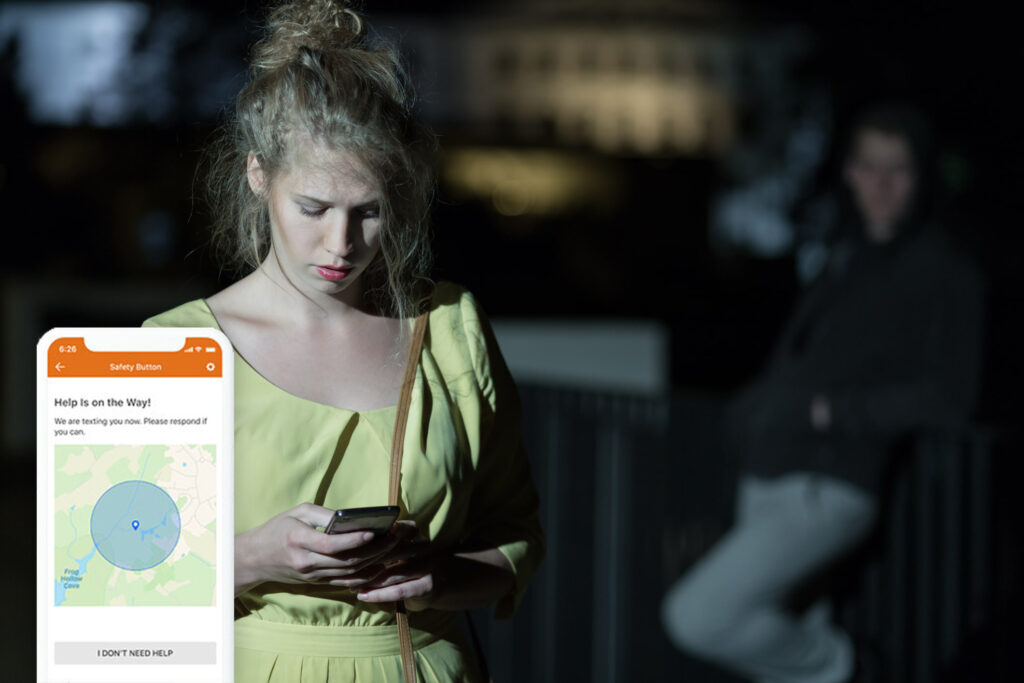
Safety Button empowers you to stay safe and secure, whether you’re at home, at work, or on the go. Experience peace of mind with professional emergency response, seamlessly integrated into your everyday life.
Our office is available by appointment
Mon- Fri: 8:00 AM to 5:00PM
Sat – Sun: Closed
Smart Home Pay offers a range of APRs from 0%-8.99%; which are determined at time of application and credit evaluation. For additional questions, please refer to our FAQ at https://smarthomepay.com/borrower-faq/
CHORUS SMARTSECURE, LLC. IS A KEY7 INVESTMENTS COMPANY. LICENSED BY THE ALABAMA ELECTRONIC SECURITY BOARD OF LICENSURE AESBL #1939. | Copyright ©2023 Chorus SmartSecure, LLC | Website Designed by Creative Web Designs
San Antonio, Austin, New Braunfels, Helotes, Boerne, Fair Oaks Ranch, Stone Oak, Selma, Cibolo, Bulverde, Converse, Universal City, Spring Branch, Marion, Leon Springs, Castle Hills, Seguin, Grey Forest, Canyon Lake, Shavano Park, Timberwood Park, Leon Valley, Alamo Heights, Garden Ridge, St Hedwig, Adkins, Santa Clara, Buda, Kyle, Sunset Valley, Cedar Park, Leander, Georgetown, Pflugerville, Hutto, Round Rock, Lakeway, Dripping Springs, West Lake, Bee Cave, San Marcos, Spicewood, Barton Creek, Taylor, Lago Vista, Bastrop, Jarrell, Marble Falls, Killeen, Schertz, Northcliffe, Geronimo, Houston
We deliver Smart Security. Made Simple.; This happens through our approach to resolving the complexities of multiple platforms/apps while helping the Customer end a world-class home experience with connected smart products and home security via one app and platform that’s easy to use.
Chorus was recognized as one of the top monitoring companies in the US, being awarded as the 2023 CMS Dealer of the Year.