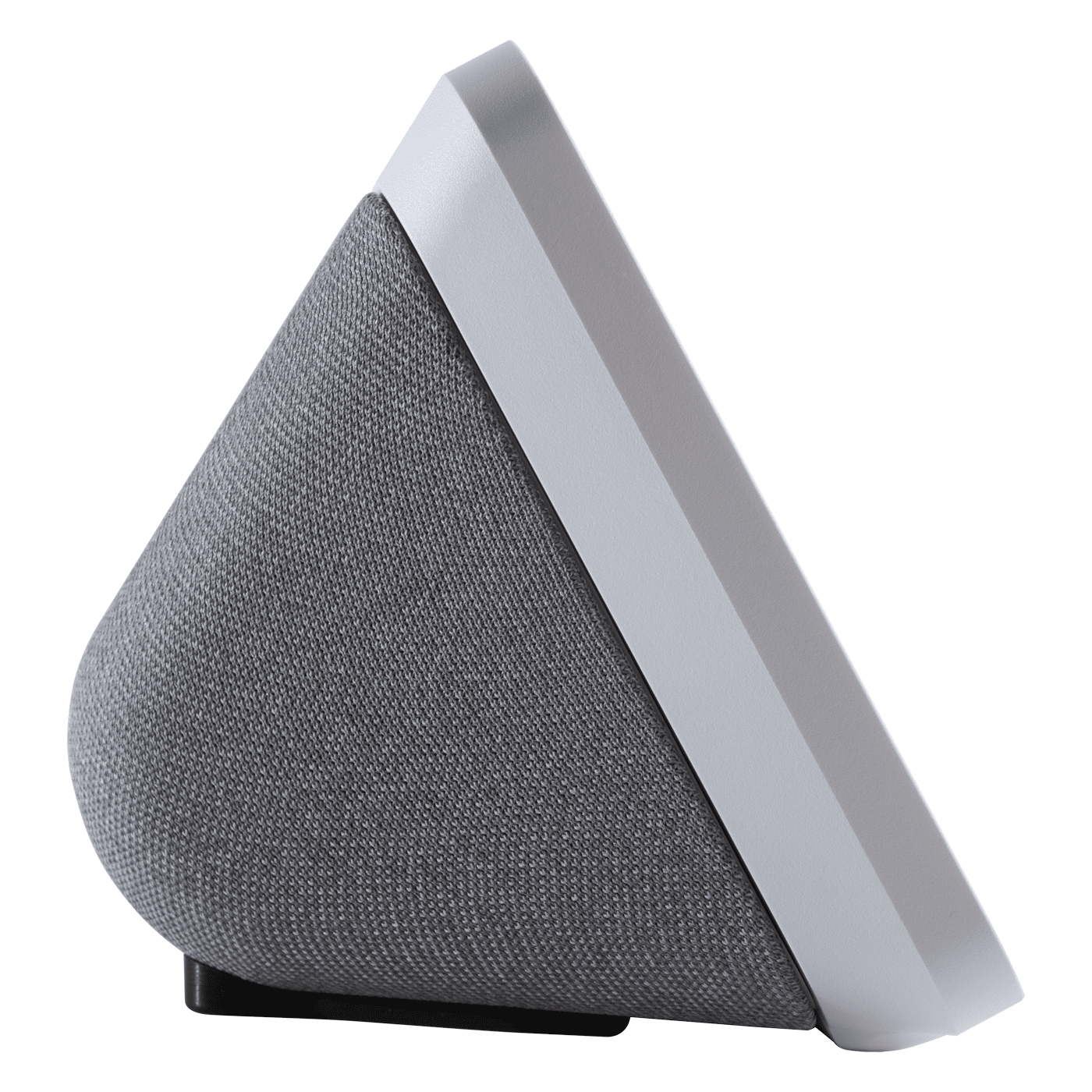Description
Qolsys IQ Base allows you to put your IQ Panel 4 on the counter or end table, while also adding a deeper sound when streaming your favorite music. With this base, it adds amazing depth to the sounds on your IQ Panel 4. You can also use the music streaming on the IQ Base. Which is Bluetooth connected, so you can connect your smartphone to listen to music, podcasts and more, from your favorite services. Installation for the IQ base is very easy to install into your IQ Panel 4. Once your IQ Base is installed, you can place it where it is most convenient for you. Furthermore, this IQ Base comes in two colors which are black and grey, which match the IQ Panel 4.
Specifications
- Compatibility – IQ Panel 4
- Subwoofer boosting the lowest frequencies
- Dark grey/black fabric and plastic matching the IQ Panel 4
- IQ Panel 4 SmartMount
- Power Input – Barrel Jack, Female (use IQ Panel 4 Power Supply)
- Power Output – 6W
- Size – 5.3″H x 6.8″W x 4.4″D
Installation
- Locate the IQ base connector on the back of the IQ Panel
- Push the cable from the IQ Base securely into the connector
- Use the SmartMount tabs to align the IQ Base
- Click into place
- Tighten the retaining screw
- Connect the barrel jack of the power supply to the ack of the IQ Panel
- Hold the side power button for three seconds to power up the Panel